Interlibrary Loan and Document Delivery
Policies for Other Libraries
/https://siu.edu/search-results.php
Last Updated: Jan 25, 2026, 12:29 PM
Login to your ILL Account to request an item or a scan of an article or chapter. You can also modify and view current requests and request renewals via your account. Your Username and Password are your SIU email credentials.
This chart was adapted with permission from University Library, University of Illinois Urbana-Champaign.
Having Trouble with Your Login? Contact SalukiTech or use netid.siu.edu
Interlibrary Loan services are available to SIUC students, staff, faculty, and retired faculty and staff only. You can request articles and book chapters from our books or anywhere else in the world or books from non-I-Share libraries through this service.
Non-SIUC Patrons
Morris Library does not process requests for non-SIU affiliates. It's a service that functions between libraries and we do not process direct requests from individuals.
Academic Library Patrons
Interlibrary loan requests for items in our collection must be made via your home library. If you are an affiliate of another university, please contact your institution's Interlibrary Loan department for assistance in making a request.
Individuals
All other community users should visit their local public library for assistance.
Interlibrary Loan can be used to make two types of requests: for something we don't own physically or electronically OR for a scan of a chapter or article from something we do own in print. Both of these requests will be made via your ILL account using the same request forms. ILL Staff will take care of the rest.
Getting Started
After you have successfully logged into your account, you will click the "New Requests" on the menu bar. You can select a request form for any of these items: Article, Book, Book Chapter, Conference Paper, Patent, Report, Thesis, Standards Document, or Multimedia. The most common request type you will select will be: Article, Book, or Book Chapter.
Look under "What Information to Put in a Request" to see an example of a complete article request. You should fill in as much information in these fields as possible. The more information you give us increases the chance that we will be able to locate the item and an available lending library. The required fields Title, Author, Journal Title, and Year are the absolute minimum you should provide. If you can't find this information, you can get the assistance of a librarian using Ask A Librarian. The other fields, while not required, improve the likelihood we will find the item and the speed that you get the item.
Once you are confident that you have supplied all the information possible, you just click "Submit Request" and wait. We will always follow up with you via email about your request - whether it is filled or unfilled. However, if you want to check on the status of your request, just go back to the homepage of your ILL account and look under "Outstanding Requests." You can also download all received articles and view checked out materials from the homepage.
This is an example of a common article request. The required fields for a request are Title, Article Title, Author, and Year. This is the minimum you can provide to submit your article, but the more information you provide the more likely you are to receive the correct item. If you are missing information, we recommend you contact Ask A Librarian first.
Another resource that is helpful is OCLC WorldCat. If we are going to find a library that will lend an item to us, it will be in WorldCat. They will also have the additional information that you need such as the volume number, pages, and ISBN/ISSN.
The ISBN/ISSN field is one of the most helpful fields you can provide. This is a unique number assigned to the item which let's us know exactly what edition and item you are requesting.
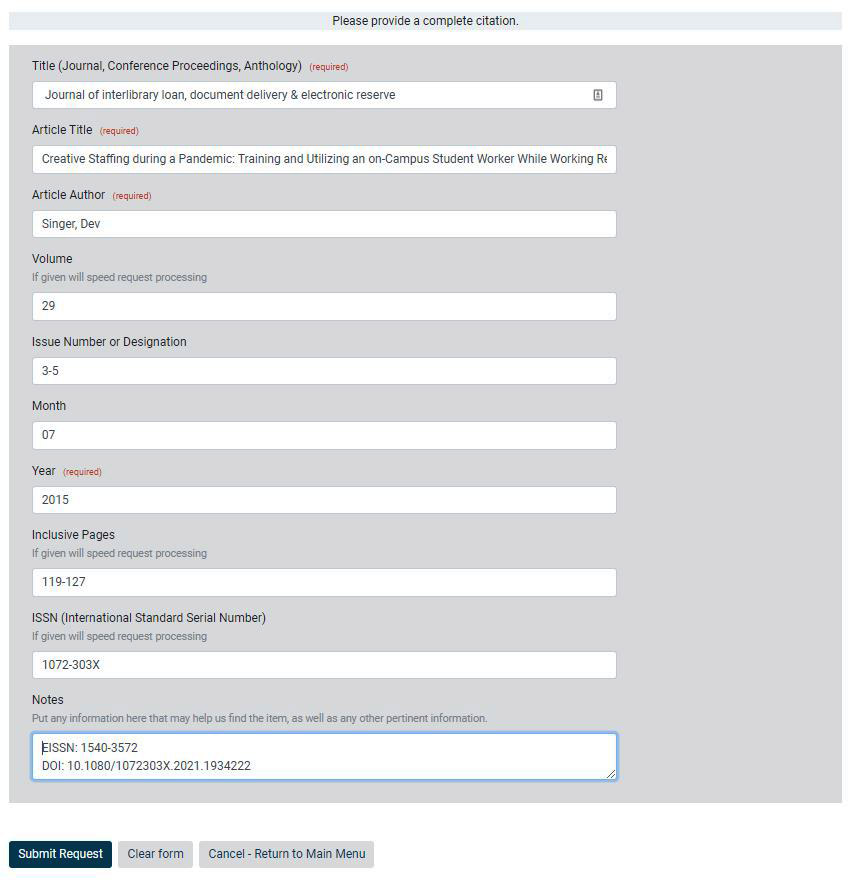
Interlibrary Loan Hours are:
Monday - Friday
8:00am - 5:30pm
Contact Information:
Email: illmail@lib.siu.edu
Phone: 618-453-1012
Interlibrary Loan Staff:
ILL Coordinator: Jennifer Burns, Senior Library Specialist
ILL Lending Supervisor: Henry Treadway, Library Specialist
The copyright law of the United States (Title 17, United States Code) governs the making of photocopies or other reproductions of copyrighted materials.
Under certain conditions specified in the law, libraries and archives are authorized to furnish a photocopy or other reproduction. One of these specified conditions is that the photocopy or reproduction is not to be "used for any purpose other than private study, scholarship, or research". If a user makes a request for, or later uses, a photocopy or reproduction for purposes in excess of "fair use", that user may be liable for copyright infringement.
This institution reserves the right to refuse to accept a copying order if, in its judgment, fulfillment of the order would involve violation of copyright law.
Other libraries borrowing from Morris Library are subject to the fee described in our Fee Policy for Other Libraries.